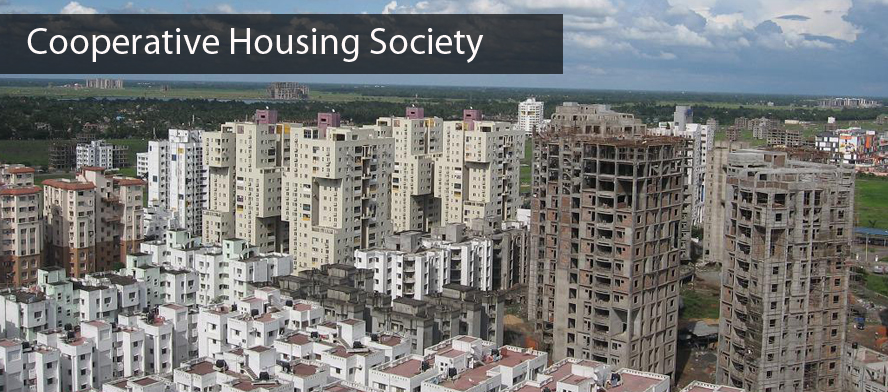This review of the QuickBooks accounting software, customised for Cooperative Societies will help you understand how to manage operations, automate transactions, as well as how to generate reports.
We have been deploying accounting software for growing businesses in Nigeria, both in premise and remotely, which has exposed us to the diverse cash flow challenges confronting SMEs and how to rightly provide the best solution using a combination of accounting skill and financial software customization. One striking thing in this industry is that every client/business has a unique problem. Today, I will be sharing tips on how Cooperative Societies can run their finance effectively using the QuickBooks.
In deploying QuickBooks for Cooperative Societies, I have discovered that there are core things finance managers of Cooperative Societies need to get right in order to accurately track cash flows, generate a reliable financial report and to ensure an on time decision.
Charts of Account
This is the most vital part of your accounting software implementation as it determines the account heads that appears on your report. If you miss this, everything will go wrong! For instance, when setting up members’ contribution, loan or cash advance, interest payments, investments, bank accounts, etc., you need to know the type of account they are categorized under so that your financial statement can be reliable.
Savings & Deposit Management
A Cooperative Society is characterised by the coming together of members who share a common interest, pool funds together to achieve a goal and as such, it is necessary that members’ equity (contribution) and investments are monitored and updated instantly. In QuickBooks, this is a straight forward process:
- Create an item called members’ contribution and map it to a liability account – members’ contribution.
- Use the Receipt Window to accept daily, weekly or monthly payments from your members (by cash or cheque) into a designated bank; and send it to their email or print a copy. Make sure you select the name of the member so that every transaction on that name is accurately tracked.
- Save.
Bank Accounts
All members’ contributions are kept in a common place (selected banks), as a result, there is need to add all the bank accounts owned by the Cooperative Society with their respective balances. If there is a transfer of cash, the “fund transfer window” lets you effect that immediately; which automatically reduces the account balance of the sending bank and increases the account balance of the receiving bank. At the end of the month, you can reconcile bank balances with your cash book.
Loan Management.
If there is an outstanding loan – past or overdue loan – owed by members of the Cooperative Society, add all these members and their respective balances which the software will collate to generate a loan report. In setting up an account head to track loan disbursement and interest income, follow these steps:
- Create an item called “Loan Disbursement” and map it to an asset account.
- Create another item called “Interest on the Loan” and map it to an income account.
- For current loan or cash advances, create an “Invoice” to enter the details of the loan transaction; member’s name and address, the amount disbursed, transaction date, due date, interest rate figure and use the memo to enter relevant information about the loan.
- For repayments made by members on a weekly, daily or monthly basis, use “Receive Payment” to receive the amount paid which will reduce the principal and interest balances.
- For details of overdue payment, use “Overdue Invoice Report” to see a summary of members who are yet to clear their balances.
Cooperative Investments & Assets
It is normal for a Cooperative Society to invest in a business or property which also needs to be properly tracked or monitored. QuickBooks software provides various categories of account types including “Fixed Assets” and “Other Assets”. The former can be used to track all the property owned by the Cooperative Society while “Other Assets” can be used for revenue generating asset – to record their value at the beginning of the year or at a selected conversion date.
Income earned from these investments are also recorded via the “General Journal Entries” window to the bank account and dividend/rental income accounts.
Expenses & Payments
A Cooperative Society, just like other businesses, incurs expenses/cost which could be outstanding or cleared. The essence of monitoring your administrative cost/expenses is to match it against income earned so that the real position of the society can be revealed.
There is a “Write Cheque” and “Enter Bill” window designed to let you capture all your expenses as bank withdrawals are being made.
Financial Report
If all the above areas are rightly implemented, your financial report should not be a problem. Some of the peculiar needs of Cooperative Societies are generating accurate reports on members’ total contributions, total loan disbursements and interest due, investment value and profit earned, bank statements, cash flow, payables, etc. These various reports are customised to show daily, weekly or monthly figures.
These are some of our ideas on implementing an accounting software for a Cooperative Society. You can as well share your opinion, ask questions and make enquiries by contacting our support centre at:
Email: info@accountingsoftware.com.ng
OR
Call 08105090001