Is QuickBooks easy to learn? Find out as I show you how to learn and master this small business accounting software faster in your quest to become a pro advisor or accounting software, consultant.
We have had several demo sessions with prospects or clients in different industries – retail, wholesale, manufacturers, FMCGs, estate developers, contractors, consultants, financial service providers and NGOs, key questions we’d ‘ve had to provide repeated answers to are:
- Is QuickBooks really easy to learn?
- Can a beginner or dummy learn QuickBooks without challenge?
- Can a non-accountant learn QuickBooks faster?
I remember asking myself the same question a few years ago when I was newly introduced to QuickBooks accounting software in 2012. It’s was my first position as a QuickBooks consultant where I’d have to set up and configure the software for small businesses.
As I attempt to give you a practical answer based on my industry experience, I’d try to break it down into several sub-headings for clarity but at the end of this article, you’d have seen how I learned to use QuickBooks in a short time.
What is QuickBooks?
QuickBooks is a global leader in small business accounting software, it has carved a niche for itself as the most popular financial application designed to help business owners manage their cash flow and generate accurate financial reports.
The software comes in different categories:
- By Region (UK, US, Canada, Australia)
- By Platform (Desktop or Online)
- By Features (Desktop Pro, Premier, Enterprise Edition and Accountant Edition)
You might wonder why Intuit is offering its accounting solutions in different categories, YES! I think the body that regulates accounting practises in the regions mentioned above are different; they tend to have varying rules as such requires small businesses in their host countries to adopt local standards. And if you are a developer looking to penetrate the financial software market, you’d have to customize your application to comply with the law or regulations.
Before you go ahead with your decision to learn how to use QuickBooks, the first thing you need to do is understand the different packages or types of QuickBooks software.
QuickBooks Desktop
The desktop versions are offline accounting software you can install on your PC, you can only access it on the computer it’s being installed. One of the big catches of the desktop software up till 2022 is that it’s a one-off package, no annual subscription is required.
The desktop comes as:
- Pro which allows for a maximum of 3 users
- Premier software which takes up to 5 users and
- Enterprise Edition which takes up to 30 users.
Some of the core features of the desktop versions are:
- Create and manage multiple companies
- Activate multi-currencies and set your home currency
- Setup your chart of accounts or import an existing one from excel.
- Manage customers and receivable balances.
- Track your vendors and payable balances.
- Create invoices, accept payment and record deposits
- Manage sales tax or value added tax.
- Post your bills and make payment from your bank accounts.
- Manage inventories and reconcile on hand units.
- Configure bill of materials and monitor production activities.
- Transfer funds between banks.
- Month-end reconciliations.
- Generate financial reports: profit or loss, financial positions, cash flow, etc
- Create budgets and match it with actual figures.
- Manage users and assign roles.
- Set closing dates.
- Backup to a local storage unit or to the cloud.
- Can be hosted on a cloud server for remote access
How Can I Learn and Master QuickBooks Faster
Now that you have a grasp of the various QuickBooks software and their features, let’s talk about how you can learn the software quickly.
- Focus On One Industry at a time: I see a lot of beginners make the mistakes of trying to learn QuickBooks without paying attention to specific industry. That’s one of the hardest ways to master the use of the software. The application of software in a retail, wholesale and manufacturing company isn’t and can’t be the same as that of an non-profit organisations which is totallly different from how you customize chart of accounts for a real-estate or property development company. When I started learning how to use QuickBooks, I focused on a specific business type until I was able to generate financial reports business owners in that industry wants, then I moved to the next line of business.
This is how I started and I am sure it works.
It’s going to increase your chance of becoming a specialist so you can find opportunities in that industry while expanding your scope of knowledge into other industries.
- Understand QuickBooks Desktop: When you lauch this software on your PC, the homepage you’d see isn’t just designed to make you love the software, it’s the summary of an accounting system, the foundation upon which accounting software is developed.
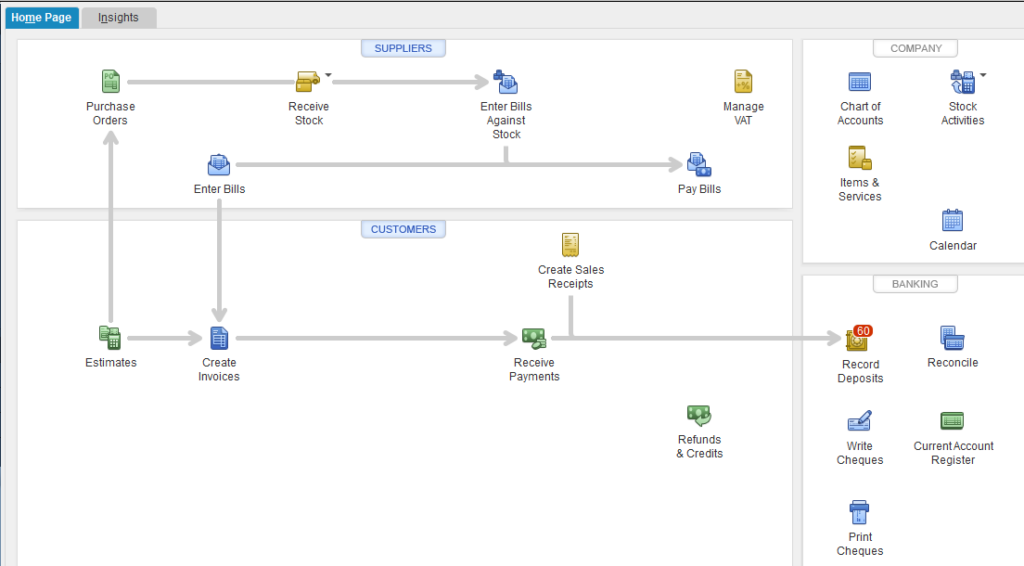
The above screenshot is a typical QuickBooks desktop.
This home page is designed to let you navigate the software easily. For non-accounting users, you can use the workflow as a guide on what to do after posting.
- Inventory supply workflow: Purchase order > Receive inventory/stock > Enter bills > Pay bills
- Sales workflow: Estimate > Invoice > Receive payments > Record deposits.
While these accounting flows may not work for all industries, it serves as a launchpad to understanding the steps to mastering QuickBooks or any other accounting software
- Attend a QuickBooks Training Class or Watch YouTube Videos for FREE: Some beginners are good at self-learning; you can watch YouTube videos for free and learn how to use the software or hire a personal instructor to train you on QuickBooks desktop or online.
How Long Does it Take to Learn QuickBooks Software?
There is no specific duration for learning how to use QuickBooks, it depends on how you can quickly understand the steps shared on your preferred learning platform. A faster learner only needs 1 week of continuous practise to master QuickBooks for a specific industry which translates to 30 days for 4 industries.
This was how I picked up in my journey to becoming a QuickBooks Pro advisor.
QuickBooks Tutorial for Beginners:
The following are the important tutorial course outline you should look out for when learning how to use QuickBooks accounting software.
Setting up your relevant financial data:
- Customer details
- Vendors and payable balances
- Banks and balances
- Inventories
- Multi-currencies (with Naira as home currency)
- Setting up charts of accounts:
- Record project-based cash flows.
- Receive Payment & record cash/cheque deposit.
- Tracking your business expenses (general or project based)
- Record outstanding bills
- Record one-time expenses
Banking
- Transfer funds to other banks
- Cheque payments
- Reconciliation.
Company’s snapshot and other reports customization.
- Revenue report
- Payment report
- Vendors & payable balances
- Expense report
- Project Specific Report
- Statement of Financial Positions
- Cash Flow Statement, e.t.c
- User Management
- Audit log; monitor users’ activity on the system.
Is QuickBooks Easy to Learn?
From my personal experience, I think it’s very easy to Learn QuickBooks software because Intuit did consider non-accounting or non-finance users that want to use it to manage their business cash flow and do bookkeeping seamlessly.
If you still asking this question on whether it is easy to learn QuickBooks, your level of learning also matters which ultimately depends on whether you are computer literate, and can easily computer figures.
However, users that are already familiar with basic accounting systems or used other accounting software will likely cut down their learning time on the basic versions; QuickBooks Pro and Premier desktop. But the enterprise edition requires more time as it comes with additional features like advanced pricing, advanced inventory, advanced payroll, barcode scanning.
Your level of learning will be decided by your existing degree of proficiency in the following areas: computer software, internet navigation; business arithmetic; and basic accounting.
With the course outlines, you should have a direction of what to focus on at the initial stage of your QuickBooks learning process.


