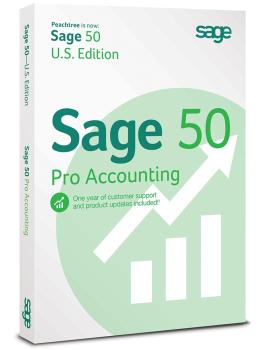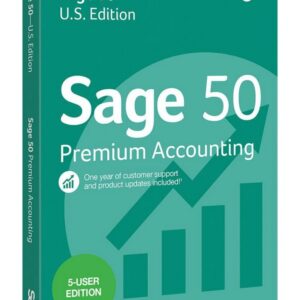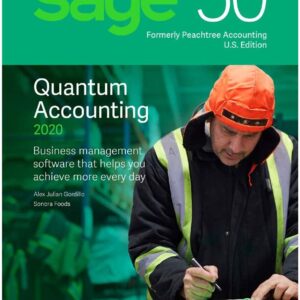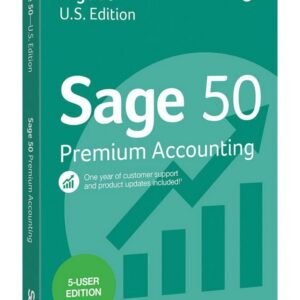What you should know about the Sage 50 Pro Accounting Software:
Sage 50 Pro is designed to small or entry-level businesses. Just like you expect from basic accounting software, it lets you manage your general ledgers, account payable and receivables.
Sage 50 Pro was formerly known as Peachtree Accounting. So if you are still using Peachtree Accounting For Windows and are wondering which 2015 program you are supposed to upgrade to, this is what you are looking for.
Modules Included in Sage 50 Pro:
General Ledger, Accounts Receivable, Accounts Payable, Bank Reconciliation, Inventory, Sales Order, Purchase Order, and a limited version of Job Cost.
Modules Not included in Sage 50 Pro:
Fixed Assets and Job Cost does not allow phases or cost codes.
Notable Features of Sage 50 Pro software:
- Inventory – First, Sage 50 Pro tracks inventory on hand and lets you choose between FIFO, LIFO, and Average costing for your inventory valuation. For control purpose, you can set your minimum stock level and reorder quantities.
You can also explore the bill of materials features for assembly items. But be strongly warned, in Sage Pro, you can’t edit the bill of materials once it has been used. If this is a concern, you need to look at Sage 50 Premium or Quantum. In addition to true inventory items, you can also set up non-stock, service, labour, and description-only items that are available to make invoicing and purchasing easier but that doesn’t track quantity on hand and cost history.
- Sales Orders – Allows you to track sales that are waiting to be filled. Sales orders can be converted into sales invoices to avoid retyping the same information. Sales orders also commit inventory to help you know when to reorder.
- Quotes – You can print quotes for your customers. If the quote is accepted, it can be converted into either a sales order or an invoice with just a few clicks.
- Purchase Orders – PO’s interface with both the inventory and accounts payable. So when you receive the PO, it automatically increases inventory and sets up the invoice in accounts payable.
- Customizable Reports – Profit or loss, balance sheet, sales summary, purchase summary or other financial reports can be modified extensively, allowing you to create detailed reports, summary reports, or summary reports with supporting schedules. You can customize the order in which accounts are presented and insert subtotals at any point.
- Customizable Forms – Printed forms are very customizable, including the ability to add your logo. You have control over fonts, colours, and field placement. You cannot, however, create new fields.
- ODBC and OLEDB access – You can establish a read-only connection to your Sage 50 data using ODBC or OLEDB. This allows you to extract data from Sage 50 for analysis in other programs such as Excel or Access.