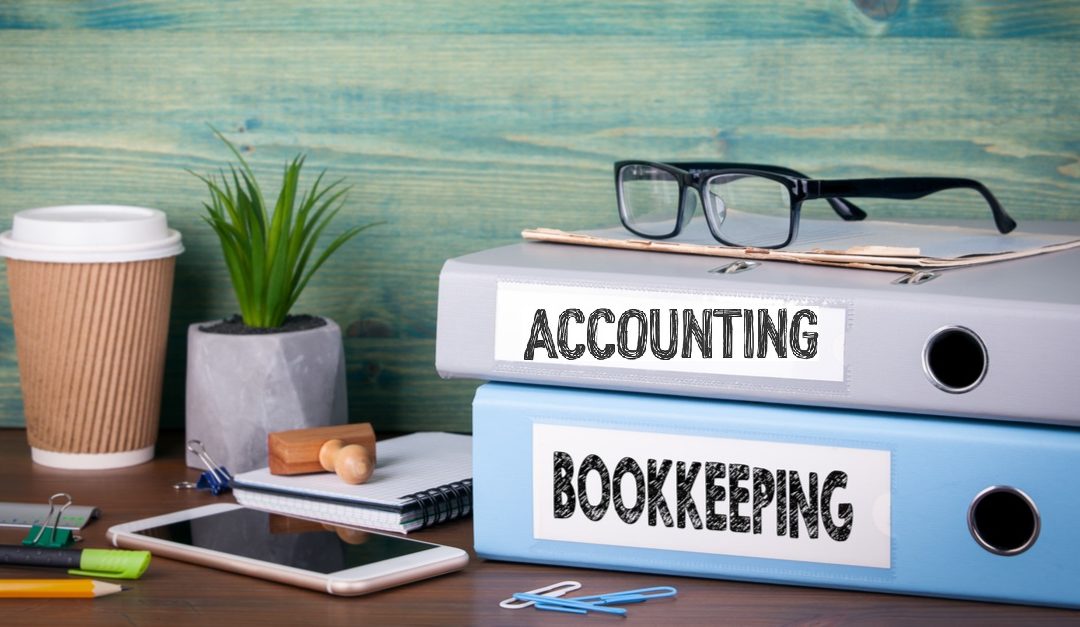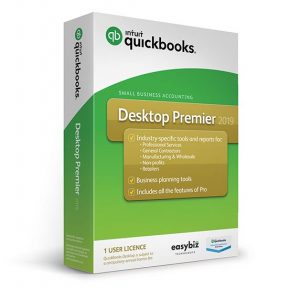As a profound accounting software consultant in Nigeria, we do not only deploy or train clients on the desktop versions of QuickBooks, but also help small and growing businesses discover the best package for their unique accounting needs. This is because we understand the varying requirements for QuickBooks in different industries and we are well experienced to tell business owners the package that works best for them.
Although, we have shared a guide on “Understanding QuickBooks and the right version for your business“, we still believe a detailed breakdown of these versions by industry adaptability is what you really need to avoid buying the wrong version.
QuickBooks Pro
The Pro version is the basics of QuickBooks. The software works for outfits that do not sell inventories to make money, outfits whose services span across consulting, training, travels, real estate management, procurements, legal, loan or cash advances, bureau de change, event management, investment advisory or industries that receive donations/grants.
This does not mean that a retail store cannot deploy QuickBooks Pro for inventory management, they can but there would be setbacks in the “unit of measures”. For instance, if you are selling “varying packets or bags of a product“, there is no room to indicate the specific unit of measures for the product; whether it is sold in Kg or gram.
Some of the reasons Pro may not be the right software for your business even if your line of business falls within the aforementioned sector:
- You track inventories and unit of measures.
- If you manufacture or assemble inventories.
- If the number of users exceeds three (3) for the US edition and five (5) for UK editions.
The key features of QuickBooks Pro:
- Quote/proposal
- Invoice
- Vat setup
- Receive payment
- Record deposit
- Purchase order
- Receive inventories
- Enter a bill for credit expenses
- Pay outstanding bills
- Write cheque from your bank account.
- File vat returns
- Transfer funds between banks
- Reconcile your bank statement
- Check bank registers/statement
- Financial reports:
- profit or loss
- balance sheet
- cash flow
- sales/income report
- purchase or expense report
- receivables report
- payables report
- budgets
- General ledgers
- Trial balance
- Check voided/deleted transactions
- Setup multiple currencies and update exchange rates
- View exchange rate gain/loss and unrealized gain/loss
- Set users and role
- See Price of QuickBooks Pro
QuickBooks Premier
The premier version is higher and has more features compared to the Pro version. The software do not only work for industries in consulting, educational services, travels, real estate management, procurements, legal, loan or cash advances, investment advisory or NGO. It extends its coverage to industries such as supermarkets, manufacturing, poultry-farming, oil and gas, hospital/medical centers, hotels, bakery or any other inventory-based outfits.
The key features of QuickBooks Premier:
- Quote/proposal
- Invoice
- Vat setup
- Receive payment
- Record deposit
- Purchase order/po
- Receive inventories
- Add raw materials or material inputs
- Setup material requirements for productions/final product.
- Enter a bill for credit expenses
- Pay outstanding bills
- Write cheque from your bank account.
- File vat returns
- Transfer funds between banks
- Reconcile your bank statement
- Check bank registers/statement
- Financial reports:
- profit or loss
- balance sheet
- cashflow
- sales/income report
- purchase or expense report
- receivables report
- payables report
- budgets
- General ledgers
- Trial balance
- Check voided/deleted transactions
- Setup multiple currencies and update exchange rates
- View exchange rate gain/loss and unrealised gain/loss
- Set users and role
- See Price of QuickBooks Premier
The maximum users for QuickBooks Premier is five (5); only five (users) can log into a company file concurrently. This does not mean you cannot install on more than five (5) computer systems, you can deploy on up to 20-30 systems, or even more but only five (5) are allowed at a time.
QuickBooks Enterprise
QuickBooks Online Version
If you need a guide or clarifications on which version is best for your industry or business, please feel free to connect with us via our support centre on:
+2348105090001, +2348084219399
Or send a mail to
info@accountingsoftware.com.ng
bigresourcessolutions@gmail.com