Interaction between humans is actually evolving, and transitional, you really don’t have to meet with your customers, business service providers, or employees before you do business with them or exchange files. Thanks to a virtual server, a technology that allows one to access central data from anywhere in the world from any device.
The need for small businesses to store their financial data on a platform that’s not restricted to the physical location so that they can access it from anywhere is no doubt the core driver of cloud servers.
A cloud server is a pooled, centralized server resource that is hosted and delivered over a network—typically the Internet—and accessed on demand by multiple users. Cloud servers can perform all the same functions as a traditional physical server, delivering the same processing power, storage, and applications.
The difference between a cloud server and a physical server is that you need to buy server machines, invest in infrastructures to ensure that there is no downtime, and even pay your IT personnel or system security expert to oversee the efficient running of the application. This is an expensive choice that’s not yielded the required results. But a cloud server doesn’t require all of these and it’s a lot cheaper to maintain and acquire.
For small and growing businesses that want to centralize their data file, the cloud server is the best option as it doesn’t require the purchase of a physical server.
A few weeks ago, we received a call from a top client that manages a manufacturing operation with branches in Lagos, Abuja, Ibadan, and Kano with plans to expand reach to over 10 states in the next 6 months.
They use the Premier Desktop version to manage their accounting systems and internal process.
If you are familiar with QuickBooks Desktop, this particular software may no longer take care of the next stage of growth so it’s important we upgrade to the Enterprise version and deploy their application on a virtual private server that’s accessible from any location via the remote desktop connection.
QuickBooks Enterprise offers enhanced features compared to Premier, aside from the additional capacity to take more inventories, customers, vendors, and item lists of up to 100,000, the concurrent user access is scalable, up to 40 which means that you can give more users (sales staff, accountant or regional manager) access to your central accounting system from anywhere without buying any server infrastructure at that location.
With cloud-based file sharing and one-data center, your company information is up to date and accessible to all your team members no matter where they are working, as long as there is an internet connection.
Upgrading from QuickBooks Premier to Enterprise Desktop Software
The process of migrating a client’s company’s data file from the Premier version of QuickBooks to an improved Enterprise version requires you to take a backup of the company file upgrade and restore it on the new platform, but this time on a cloud server.
How cloud server works for QuickBooks desktop hosting.
As a company looking to move data to the cloud, you only need to subscribe for one of our cloud server hosting packages, a dedicated IP address that lets you access the QuickBooks software will be sent to you.
Please note that a virtual server is not limited to Enterprise, you can host your Pro or Premier desktop.
Here is a simple guide to access your cloud server from anywhere on your PC.
- Go to your PC search bar and type Remote Desktop Connection and click on the pre-installed windows program. This default application comes with Windows 10 OS PC, it doesn’t require installation or special setup.
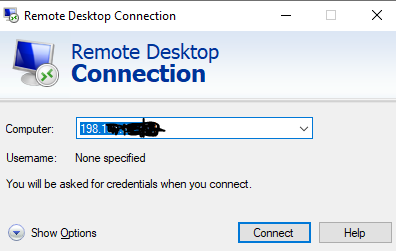
- Enter the Cloud Server IP Address and login details which will be sent to key management personnel in your company. For security reasons, we don’t send server credentials to multiple emails, it has to be a maximum of two (2) top management staff, an operational manager, or a managing director.
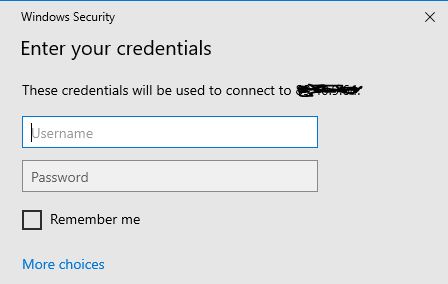
- Once your login is successful, you should see a new Windows environment that’s similar to your desktop with your IP address displayed at the top.

Factors to Decide on QuickBooks Desktop Cloud Hosting Service Provider
Before you choose your next cloud server provider, there are key factors you need to consider to avoid picking the wrong vendor.
These tips will help move your QuickBooks desktop or subscribe to the best solutions in your region:
Hosting Factor #1: Uptime Reliability
The efficiency of a cloud server is determined by its availability and uptime.
If you experience frequent server downtime, then it will be difficult to gain seamless access to your company data or file remotely.
The best cloud server comes with 99.99% guarantee of network uptime hence gives you unlimited or 24/7 access to your accounting data wherever you need to post invoice, make payment, check reports or even take swift financial decisions for your small, and growing business.
Our cloud hosting service for QuickBooks desktop users has received positive feedback from our clients; no server downtime from inception.
Whether you run a business that requires data to be domiciled on a cloud or want to integrate multiple branches, you are rest assured of data accessibility.
Hosting Factor #2: Server Performance
Even if you have access to your data on cloud, what if you experience slow performance?
This is where efficiency starts from; your ability to host your company’s data on the cloud and still experience high-performance environment without system slow down.
The architecture of your server environment very important as its lets you see the possibility of facing a system hitch while multiple users are working on a data.
In an environment where multiple users will be logged on a central server, it’s important to check the RAM size and configuration of the server processor.
For us, we offer various server configuration for specific needs; 8GB, 16GB, 32GB and more depending on the number of company files and user access.
Hosting Factor #3: Advanced Security
One aspect of cloud hosting you can’t ignore is security.
Security is a major concern for businesses that want to host their data on the cloud.
You need to access the vulnerability of the server and measures put in place by the provider to ensure your operations are not affected in case of compromise.
Well, you shouldn’t even give room for unauthorized access before you think of troubleshooting.
It’s recommended that you look for firewalls, security audits, data encryption, and multi-factor user authentication.
Aside from the security of the server, you should put in place second-level backups and advanced security protocols for your QuickBooks data file.
Hosting Factor #4: Customer service
It’s not enough to have your QuickBooks data hosted on the cloud, customers and background knowledge of your provider about the services rendered is important.
One thing that’s given an edge in this industry is that we don’t only have years of experience in server deployment, hosting and security but also vast in professional accounting services, which lets you tap into our hybrid knowledge as accounting technology company.
Do you need help deploying your QuickBooks desktop to the cloud?
Reach our client support services at bigresourcessolutions@gmail.com

