You Can Now Import Your Bank Statement Into QuickBooks Accounting Software!
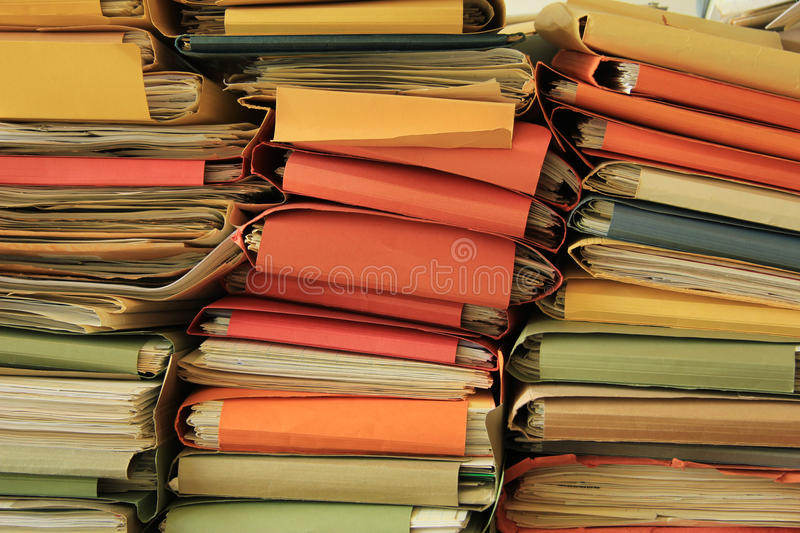
Our strategic team of accounting and financial software professionals have been working on resolving the biggest challenge of our fast-growing clients in retail, distribution, real estate, hotel, travels, etc. We tagged it “the biggest challenge”, because it does not just hinder them from keeping their cash flow in check, but also a major test of […]
Sage Partners In Nigeria – Business Resellers
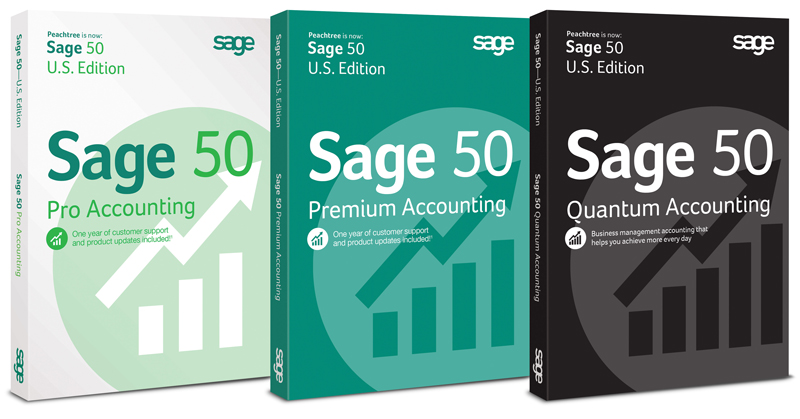
Are you looking for an authorized and registered Sage Partner in Nigeria with good knowledge of accounting? Here is a review of what you should consider before settling for one. Sage is one of the leading providers of accounting and payroll software in Nigeria. With different packages designed to serve SMEs at different growth stage or […]
Best Payroll Software For SMEs In Nigeria

A Software for large, medium and small scale organisations/enterprise (A Payroll Software with a Difference) Living in the digital era and managing your business payroll manually is unnecessary and inefficient especially when you have salaries to process for a good number of staff, tax payable to compute, deductions and employee’s liabilities to calculate. Currently, there […]
