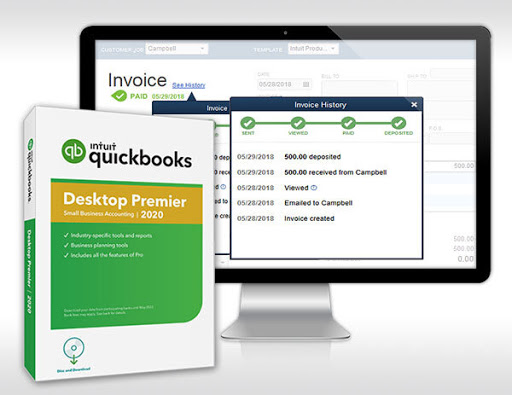Managing a successful restaurant business doesn’t have to be stressful and energy-draining.
We already know that the menu you display inside the food warmer requires a lot of time, effort, and cash to prepare on a daily basis but wouldn’t it be smarter if you don’t allow stress to affect your administrative and bookkeeping functions?
In this review, I’d be sharing practical steps to take your restaurant accounting system that’s largely manual to the next level using QuickBooks desktop premier software.
QuickBooks accounting software is evolving – what you saw yesterday has changed – Intuit is putting a lot of work and improvement on the software so that business owners in various industries easily take advantage of the flexibilities to customize charts of accounts and generate industry-specific financial reports.
Recently, we had an interaction with a restaurant or fast food business owner in Lekki, Lagos to discuss the possibilities of implementing QuickBooks and how it saves them time on inventory tracking at the store, reduce wastages, and completely eliminate theft at the kitchen.
Inventory Setup
Every restaurant business owner is very concerned and worried about inventories and how best to manage the ingredients/recipes in accounting software.
QuickBooks has a simple inventory management feature that lets you track all your ingredients, the average cost per preferred unit of measures and the quantity on hand. And that’s not all, you can also upload your menu and the recipes/ingredients that are required to cook them.
The screenshot below shows how many ingredients you need to get a portion of Fried Rice are uploaded to QuickBooks, including the quantities in Kg/g.
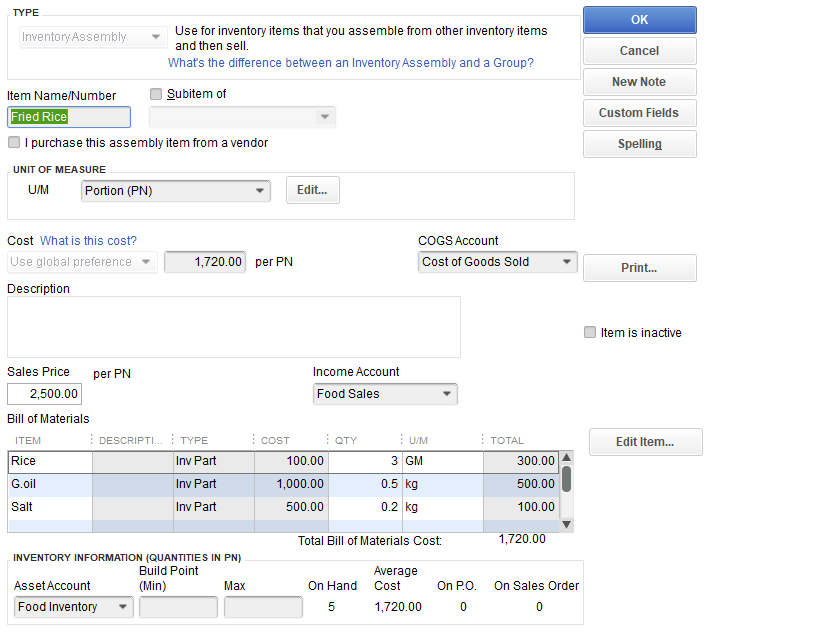
With this configuration, you can easily ascertain the quantities of supplies the kitchen manager needs to produce the estimated number of portions of the various food menu you sell each day. Most of our clients in this line of business are happier and are able to generate real-time reports while saving costs on wastage.
The “Build Assembly” window lets you enter the number of portions of your menu that’s been produced for the day which automatically reduces the equivalent of ingredients or items used in the kitchen.
Another use of this session is to estimate the daily supplies to the kitchen to avoid wastage or theft.
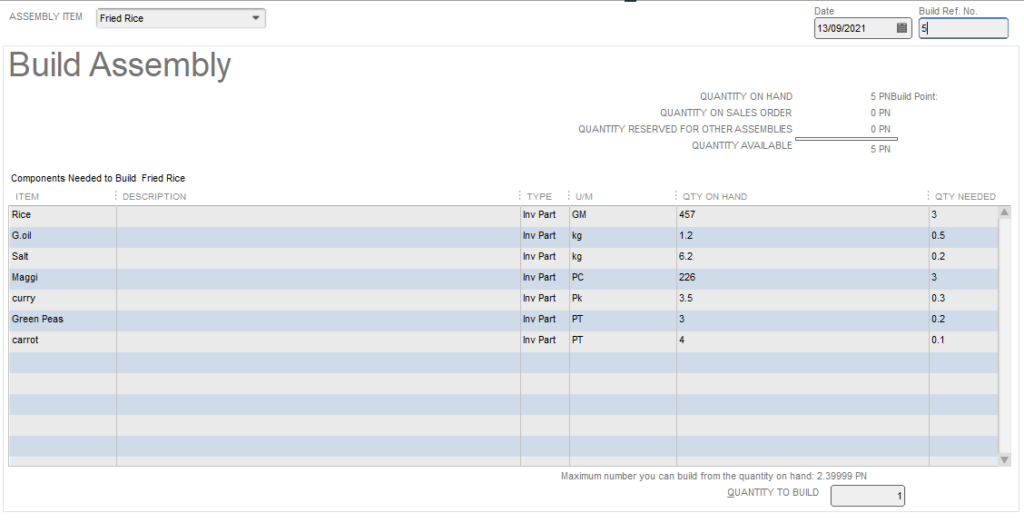
Here is a screenshot of your inventory reports – available for daily, weekly, monthly and annual display of all inventories of ingredients and food menu.
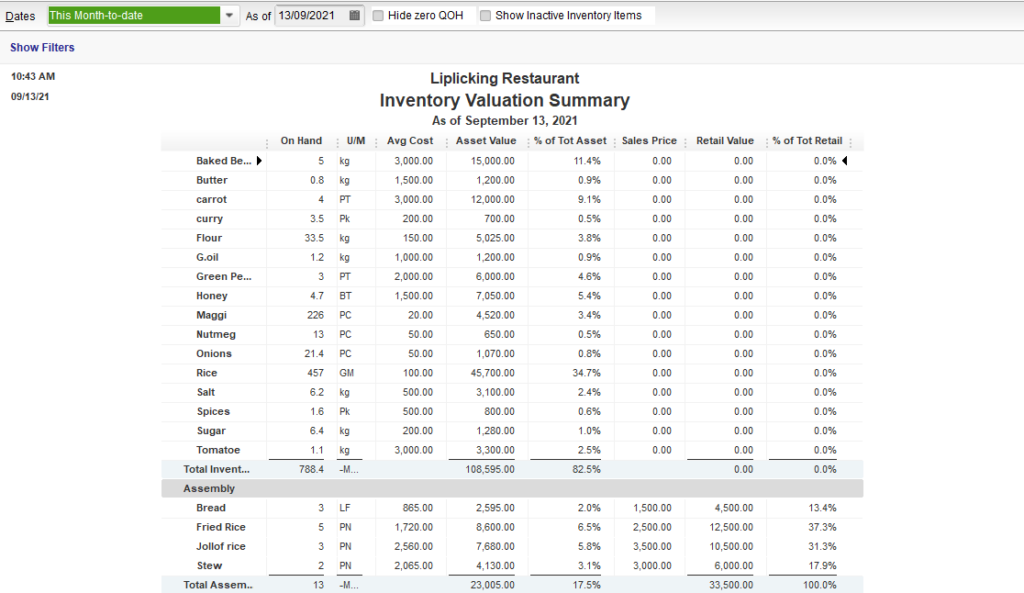
Depending on your inventory policy, you may find out that your report isn’t exactly as the on-hand figures in the store or warehouse, QuickBooks has “Adjust Quantity on Hand/Value” so that you can account for the differences by posting them to their respective ledgers. If the items are damaged or missing, it will automatically throw the inventory off balance, which is the idea behind inventory adjustment.
Banking
Once you are done with inventory, the next important data to upload is your business banking balances.
Every fund inflow and outflow to/fro in your restaurant business has a bank/cash account(s) at the centre of all transactions. So it’s imperative you pay attention to your operating cash flow by integrating your bank account data into your accounting software.
QuickBooks lets you upload the previous transactions and balances of your bank accounts – savings, current/checking and credit card accounts via the Chart of Account.
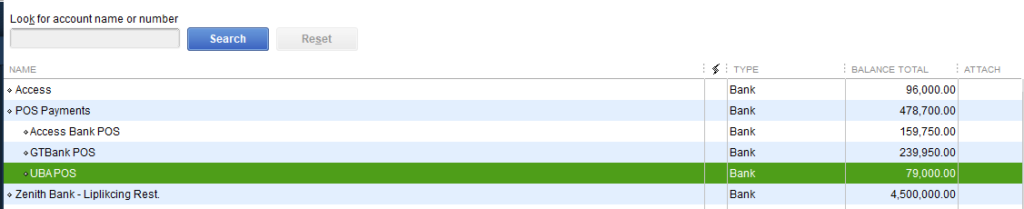
We also understand that your payment method varies as some customers might prefer to settle their transactions via bank transfers, or debit/credit cards – QuickBooks provides an easy setup for different categories of your collection points.
The banking setup makes it easy to track all revenue from sales of food or related items to your end-users or clients and record payment for purchases of inventory supplies and administrative expenses. And if there are any discrepancies between the actual balances and your reported figures, QuickBooks has a Reconcile window to fix this.
Sales
It’s possible that you use Point of Sale to handle all front end sales and are worried about integrating the system with QuickBooks financials.
If you use QuickBooks Point of Sale, then integration should be seamless on direct otherwise, you’d need to deploy the Accountant Version of QuickBooks desktop for bulk import; that means, at the end of the day, you will be required to export your sales data (cash collected and payment methods) from existing POS and paste into the accounting software.
It’s as simple as it is; no complex mapping or programming, just copy your data from excel and paste it into QuickBooks via Batch Enter Transactions.
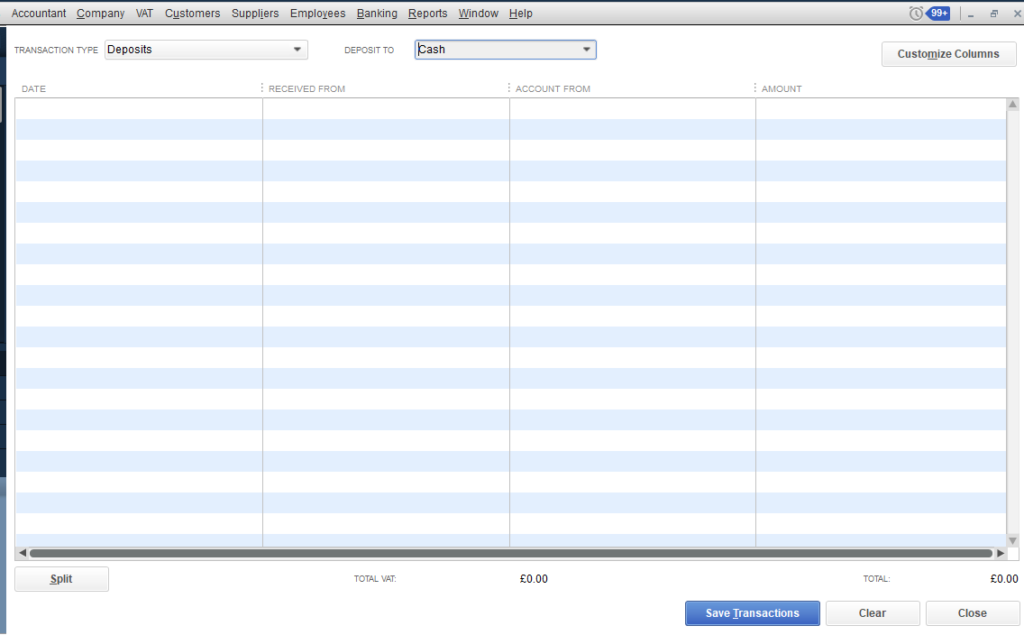
Batch transactions, as the name implies, lets you post bulk transactions, that would take more time, into QuickBooks accounting software. It is not limited to sales transactions but extends to invoices, expenses and bill payments. You can process more than 100 transactions in less time compared to what you’d need to post them manually.
Expenses
It is not enough to have accurate records of your sales and inventories or else, you may miss out on an important aspect of your finances, expenses.
QuickBooks provides a Bill or Write Cheque window so you can monitor cash outflow and know where the money generated is going and how they are utilized on a daily, weekly or monthly basis. With this, you can trace all inventory purchases to your store, cash or credit.
Financial Reports
This is actually the reason every restaurant business owner are increasingly deploying accounting and POS software; to save time and generate real-time reports on profit/loss and inventory position.
Some of the important financial reports you can generate for your restaurant business in QuickBooks are:
- Inventory Report – ingredients, recipes and food menu.
- Sales Reports – daily, weekly, or monthly as well cash collections and receivables
- Expenses – cash or credit and payables to vendors/service providers.
- Profit or Loss – compare your revenue to expenses and see if you have profit or incurred loss.
- Balance Sheet – track your assets, liabilities and how much your business is worth.
- Budget/Forecast – see how much you have spent/generated against your budget for variances.
Is QuickBooks good for a restaurant business? I think the straightforward answer is YES. But if you need clarifications on specific areas of your restaurant businesses, you can reach out to us via bigresourcessolutions@gmail.com or info@accountingsoftware.com.ng
Our QuickBooks team are on standby to offer professional help and advice on the best version that’s right for your small and growing business.