
“My Boss said I sounded like someone already working with their finance team.” That’s why he hired my QuickBooks skills.

When we teach you how to use QuickBooks in retail, manufacturing, real estate, oil & gas, engineering, procurements, private colleges insurance, hotel, travels, non-profit, and service industry for 30 days, you instantly become the exact candidate high-paying employers are urgently looking for, regardless of your experience.
Get familiar with the basic workflows required to improve confidence in a workplace environment.
Know the important papers to check before you post all your daily transactions.
Have a clear insight on what an accounting software is and why companies are upgrading from manual systems
Understand QuickBooks as a software, and why adoption is very high among top employers.
Learn how to check system specifications and install QuickBooks on a Windows OS and server environment.
Easily configure QuickBooks to make inventory receipts, production, sales and reporting easier.
Easily configure and track project activities as well as manage cash flow from rentals, constructions and maintenance.
Learn the skill to configure, manage an oil/gas depot, local or foreign currency transactions, as well as procurement activities
Track donor funds and how they are used to finance different social impact projects while monitor cash flows easily.
Monitor currency exchanges, cash and loan disbursements, interest charges and investment portfolio
Track revenue from room bookings, food and beverages, monitor VAT charges, and other expenses for accurate reporting.
Track customers’ records, insurance policies, premiums earned, claims paid, and outstanding bills from vendors
Manage patient records, and easily account for drug usages, sales and quantity in stores and value on a weekly, and monthly basis.
Develop the skill to import customer data and outstanding balances from excel sheets into QuickBooks
Easily monitor vendors or suppliers you owe, import payable records from excel into QuickBooks
Accurately configure chart of accounts of any business and import trial balances from excel
Accurately organize inventory records, account for new receipts, dispatch and reconcile periodically
Input revenue with immediate or future payments, and instantly compute your regulatory taxes.
Track all cash inflows into your bank accounts, account for withholding tax credits and customer balances.
Create P.O for new request to local or foreign vendors and record actual inventory receipts.
Track outstanding payments to service providers or for inventory supplies and record WHT payables.
Turn on the foreign currency transaction module, set your country’s home currency and track FX gain or losses.
Consolidate your bank account transactions, track local transfers, and foreign currency transactions.
Easily fix all differences between your bank and inventory balances in QuickBooks with actual figures.
From trial balances, profit or loss, financial positions, cashflow, budget vs actual to exchange rate reports.
Upgrade your tech knowledge to cloud server and see how it works.
Easily configure cloud server for multiple users to access single data file from different locations.
Learn the necessary measures you need to protect your financial data and keep a cloud server safe.
Quickly resolve common errors or challenges to improve server efficiency and increase speed.
Develop the skill to address error codes and issues in QuickBooks on a cloud server and improve confidence.
Securely create a duplicate copy of your historical transactions in a single file on an external storage space.
Create user credentials, assign roles and monitor daily transactions and swift block unusual activities.
Interact with instructors, ask questions and share feedbacks.
We offer online learning, and instructor-led session for review and questions.
Our QuickBooks for industry course is designed to meet the needs of different industry employers and business owners. Fresh business graduates or experienced executives, or remote workers seeking international job opportunities can enroll in the 30-day program.
When you complete our 30-day classes, you demonstrate that you are willing to go the extra mile beyond the traditional accounting knowledge to develop and prepare for a world where technology plays an important role in accounting.
Want to impress your employer or boss with a strong foundation in both accounting and IT? Our experienced instructors will work with you to find the way to engage with every part of the course outline.
After completing the 30-day program, you receive a Certificate of Completion from the BigResource Academy further validating your expertise in the field. Taking the step to earn a certificate from us can signal to your employer that you are open to new experiences and enthusiastic about continuing to learn and grow.
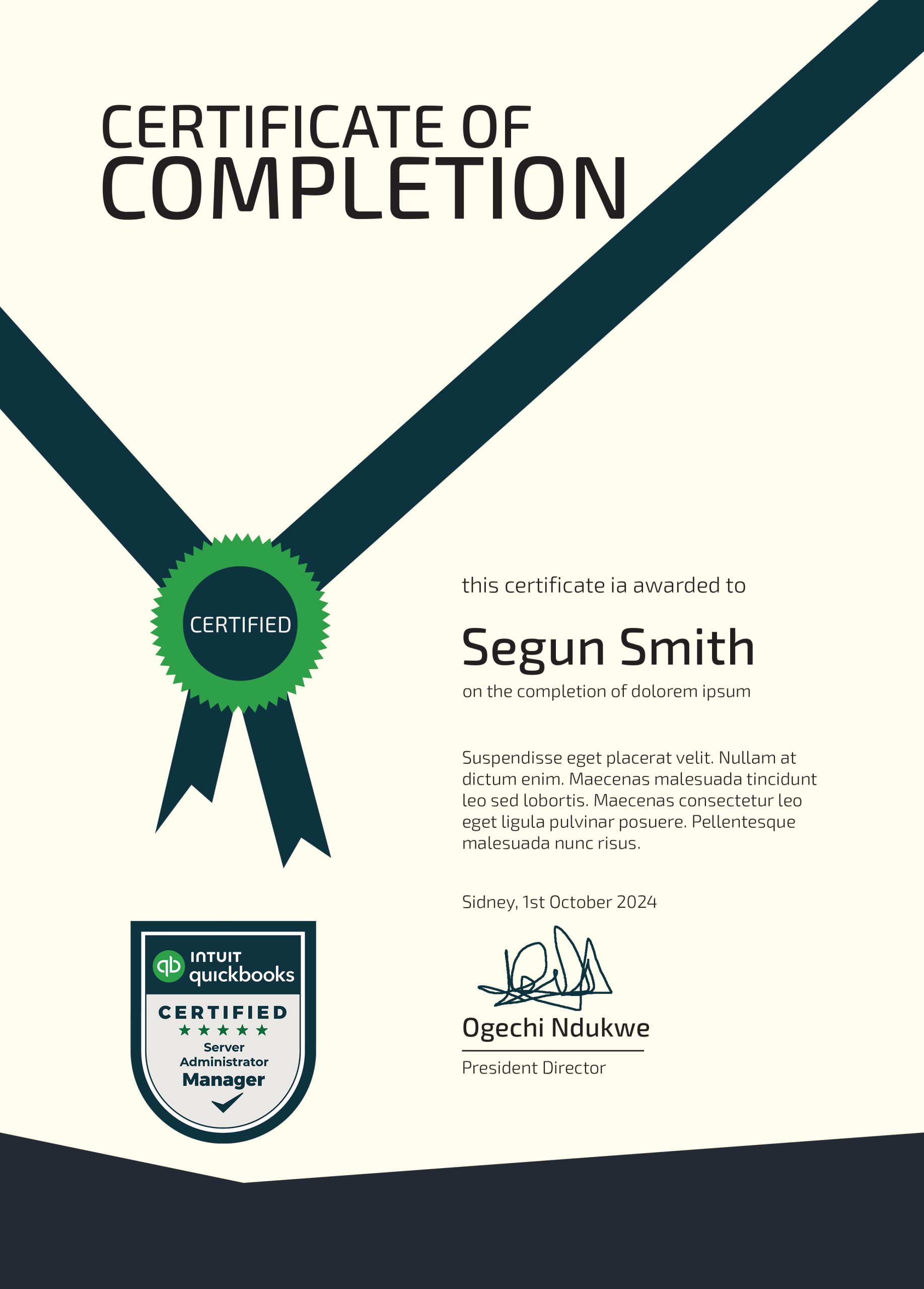
Some high-paying senior-level job opportunities may count your QuickBooks for industry certificate as an added advantage during interviews.
Our programs are offered in March, July, November. Missed the deadline to register? We will update on the next batch — Join our Telegram channel to get notified when new dates are available.
The cost of a QuickBooks for industry training and Server setup program depends on the format you take it in, how you take it and the length of the course. Some institutes in the USA or UK charge as high as $2,500 – $5,000 per session, but we have summarized the program outline to help you extract the most value in 30 days.
Participants are required to pay N47,950 or $45 before joining the session (this covers 30 days of learning, a QuickBooks perpetual license for your home study + access to latest job opportunities)
Pay N49,950 Naira by Bank Transfer to:
BigResource Technologies Ltd,
Zenith Bank no: 1213181489.
Send receipt to bigresourcesacademy@gmail.com or WhatsApp, +234-810-509-0001.
Once your payment is confirmed, we will enroll you immediately.
Registration ends on 20th June, 2025.

This website is not part of the Facebook website or Facebook Inc. Additionally, this site is not endorsed by Facebook in any way. Facebook is a trademark of Facebook, Inc.
© 2024 Accounting Software. All Rights Reserved