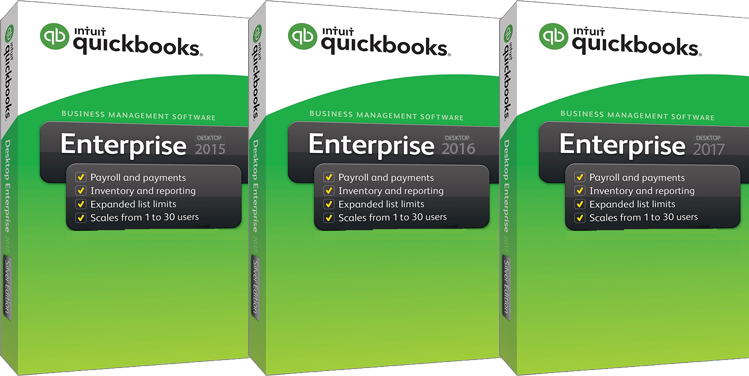We have interacted with more clients in this software industry than anyone, an edge that made it easier for us to learn more, share our implementation experiences and how growing businesses can solve their accounting challenges, deploy a better financial software like QuickBooks and get their financial report right.
An emerging trend now is that a lot of businesses opt for the “Enterprise Version” of QuickBooks without a proper understanding of why and when an enterprise solution is appropriate for their business.
What we really want to address is the influx of unskilled QuickBooks consultants who claim that they are auditors or IT consultants, advise businesses owners to buy QuickBooks Enterprise without a clear reason, except that they feel its “robust”.
No doubt, the Enterprise solution is a robust financial software that offers more features and functionalities compared to QuickBooks Pro or Premier but the question is, do you really need Enterprise for your line of business?
Let’s share the instances, and when a business is expected to deploy QuickBooks Enterprise:
- The number of concurrent users of the QuickBooks is more than 5; from 6 – 30 users are required to log into the company financials at the same time.
- The number of inventories, customers, vendors exceeds 14,500.
- You want a cloud-based solution for multi-users in different locations (optional) so that you can track inventories transfers between/among various retail stores or warehouses.
- You are keen to FIFO as your preferred inventory valuation method, other than the default-weighted average cost method the software uses.
- You want to integrate barcode scanner with your accounting software. But, if you are using POS, you really don’t need this. Barcode scanner is best used alongside QuickBooks POS software for capturing product information faster.
If you don’t fall into any of these criteria, you would be spending more than necessary or committing your business to an avoidable lifetime subscription model.
You might say that your current QuickBooks Enterprise isn’t subscription based since its the older version, but please click here to read our useful posts on why you should upgrade QuickBooks to a new version plus probable danger of not upgrading or doing it in a wrong way.
As of this writing, we are currently in talks with a management consulting firm. They have been using the Enterprise version of QuickBooks to manage their books of account in the last 6-7 years and are looking to migrate their data in QuickBooks Enterprise 2010 to a newer version.
When they inquired about the cost of upgrading their data file to a later version, it was more expensive and far beyond their budget.
Intuit is reviewing its model for QuickBooks Enterprise to cloud-only solutions which implies that users would have to pay a monthly/annual subscription of up to $1,413 per user which is lesser for multi-user subscribers.
In Naira terms at N360 rate, this is estimated at N508,680 or more. Only a few Nigerian businesses are willing to pay such a recurring fee per annum.
But here is the key point, this management consulting firm doesn’t need QuickBooks Enterprise; they are a service based company that had only one (1) on the software for a long time.
From the five (5) requirements shared earlier, they aren’t classified under any of these, so why QuickBooks Enterprise in the first place?
A service based business needs an accounting software that will help them:
- create invoices and manage receivables
- track cash or cheque payments to the bank and reconcile bank statements.
- record bills and payment to vendors.
- manage cash and banking transactions including FX-related transactions at prevailing exchange rates.
- track their VAT charges, monitor withholding tax deductions and file returns to tax authorities.
- generate financial reports
Even if you an inventory business, you still do not need QuickBooks Enterprise except any of the five (5) points requirements mentioned earlier suffice, as you still do the following on a lower version like QuickBooks Premier:
- monitor inventory on hand, up to the units of measures; kg, bags, cartons, pieces, packet, etc.
- reconcile inventory on a daily, weekly or monthly basis.
- run production; set bill of material requirements for your finished products and get your average cost of productions.
- set backorders for inventory that aren’t in the store.
- generate inventory reports; inventory valuation summary, stock movements, physical stock worksheet, inventory profitability report, etc.
This is the reason small and growing business should employ the service of a qualified QuickBooks technical consultant who wouldn’t only sell but also advice on the right version of QuickBooks software you need based on few minutes of consultations.
The best way to help our client keep their data file and save cost on the upgrade to a subscription-only model was to recommend data migration to a lower version of QuickBooks like the Pro version.
QuickBooks Pro has all the features they need to run their books.
Find more details about QuickBooks Pro and Premier version here.
If you are currently using an older version of QuickBooks Enterprise solution and aren’t sure if it is the right version for your business, you can as well request for a free consultation with our team so that we can advise you properly.
Connect with our support centre; info@accountingsoftware.com.ng, bigresourcessolutions@gmail.com, 08105090001.