Unlike a retail company that buys products from sellers and resell to her customers, manufacturing covers all activities that cut across material purchases, conversion, and finished products based a specified set-up and mix.
As a manufacturer, who wants to master his production business performance effectively, one of your major concern when tracking your day-to-day business operations should be how you can accurately record all the bill of materials consumed during production processes, direct labour wages paid and other direct costs that are relevant to the computation of manufacturing cost. This, among other transaction recording system, is what makes a business owner makes informed and reliable pricing decision. However, if you are looking for an accounting software that will save time and calculate your cost of production based on raw material cost per units and production volume, QuickBooks is the right software for your manufacturing company. The version of QuickBooks that does manufacturing functions is QuickBooks Premier and Enterprise Edition.
If you run a production outfit and are looking for accounting software that will track your manufacturing processes, here are key points you need to ask and confirm before buying your next software:
Request For Our Accounting Software Service
For over 5 years, we have implemented QuickBooks and Sage 50 for several companies under Retail, Manufacturing, Oil & Gas, Real Estate & Construction, Travels, Hospitality,Legal, Co-operatives, NGOs, Financial & Service Sectors.- Mbaire Services Nigeria Ltd(Construction)
- Chisco Transport Limited(Transport)
- Lounge38(Hotel and Bars)
- CTRL System Technologies Limited(Procurements)
- Aristokrat 360 Limited(Creative & Media Agency)
- Alpha Pharmacy (Health Care & Supermarket)
- Ericsson Nigeria Multipurpose Co-operative Society (Co-operatives)
- Fastanet Limited (ICT and Security)
- Britanic Maritime (Maritime Service)
- CEO Business Limited (Salary Advance, Credit Finance and Loan)
- OneHealth Pharmacy (Health Care)
- Widdi Pharmacy (Health Care)
- Olpharm Pharmacy (Health Care & Distributor)
- Hawkes Legal(Legal)
- Kantessa Limited(Fashion Store)
- OPI Nigeria International Limited (Oil & Gas Servicing)
- Zenilum Company Limited (Oil & Gas Servicing)
- Extol Security Services Limited (Security and Guard Services)
- Lilygate Hotel(Hospitality)
- Benstel Nigeria Limited(Bottle Water Production & Distribution)
- Paraclete Nigeria Limited (Bottle Water Production & Distribution)
- Lakia Construction Limited (Real Estate Development)
- Josien Holdings Limited(Distribution)
- Aisha Buhari Foundation (Futured Assured)(NGO)
- Doheney HR Services(HR)
- Insights Limited(Health Consultant)
- Biddel Oil & Gas Limited (Oil & Gas)
- System Intelligenz Limited(Contractor)
- MagTech Information Security (IT)
- Infusion Cakes Nigeria (Bakery)
- SCERA Nigeria (NGO)
- M.D School (Private School)
- Travel Options (Travels)
- Logos Travel Support & Solutions Ltd (Travels)
- Melcurt Nigeria Limited (Oil and Gas Engineering and Pipeline Construction)
- Starlight Nigeria (Retail)
- Temple Private School (Education)
- Value Mart Supermarket (Retail)
- Transweb Bureau De Change (Financial Service)
- Vektro Food Limited (Manufacturing & Retails)
- Orient Petroleum PLC (Oil & Gas)
- Plus More
Contact Us: info@accountingsoftware.com.ng
Note: Enterprise solution with advanced inventory is suitable for firms with multiple warehouses and inventory transfer locations.
- Confirm that the accounting software is coming from an authorised dealer merchant for necessary support and upgrade.
- Confirm that consultant in question has a good knowledge of accounting and bookkeeping as this will ensure you get the best advisory service especially on chart of account set-up
- Confirm that the software can track all raw materials available in store and create room for new orders.
- Confirm that the system can track materials required to produce a unit of an item including cost, quantity, and total material cost.
- Confirm that they system can record all production activities including quantity produced and available for sale.
- Confirm that the software can generate an accurate inventory report covering valuation, month, quarter or year-end summary.
- The software should also report inventory activities on a daily, monthly and yearly basis.
- The software should also track all sales and location from which it was generated including VAT charges and payables to relevant tax authorities.
- The system should also track all expenses incurred – production, selling and administrative expenses which will show overall outlay for a specified period.
- The software should also generate your company’s profit or loss, statement of financial position, cash flow, accounting receivable and payable balances and another relevant report as deemed necessary for management report.
- The software should also help accountant create a budget for the coming year and generate a comparison report for variance analysis’s
Step by step guide on how QuickBooks manages manufacturing processes:
The basic process to get started with production/Inventory assembly in QuickBooks is:
- Create the inventory parts that are components of your assembly.
- Create the inventory assembly and assign it the parts you use.
- “Build” or assemble your inventory assemblies.
Create the Inventory Parts
The first step you need to take is to enable inventory management in your company file. This is not set up by default – and it can be confusing to new users because you will see the item list even if it is not enabled.
Select Edit from the main menu, then Preferences. Select the Items & Inventory option, then the Company Preferences tab. Put a check mark in the box by Inventory and purchase orders are active.
Now you can add your inventory parts to the item list. While in the item list press cntrl-N to add a new item.
For each material item that you use as a component in your assembly, add an inventory part. You can also create non-inventory parts for items that you don’t keep track of by count. Please note that I do not recommend that you enter an on hand value at the bottom of the screen at this time, unless you are starting up QuickBooks for the first time and you have taken a physical count of your inventory.
Create the Inventory Assemblies
After you have created all of your inventory part items, you can add an inventory assembly item for each manufactured item. The primary difference from an inventory part is that you can assign a component list, a bill of materials (or “BOM”). This is a list of all of the parts. 
In this example, to make one “WHAS” wheel assembly we need two SC-12 screws and one RORO-4 roller.
Build the Assemblies
Now that we have defined the parts and assemblies, we can build the assembly. From the Activities button at the bottom of the item list, click Build Assemblies. In the Build Assemblies dialog you will select the assembly to build and enter the number of this assembly that you want to build.
When you click either of the build buttons, the program will save this build (if possible, as discussed below). Two things happen now:
- QuickBooks will remove the quantity needed amount of each of the component items (I refer to this assuming the items in a build).
- QuickBooks will increase the quantity of the inventory assembly item by the quantity to build.
Essentially we are moving the cost of the inventory part assets into the inventory assembly asset. A few comments on what happens here:
- Note the maximum number you can build… value. QuickBooks won’t let you build an assembly if you don’t have enough parts on hand to build it, This value shows you how many you can build with the parts that you have.
- If you enter a quantity to build that is higher than that maximum number, QuickBooks will mark the “build” asPending. This means that it hasn’t been built, it is waiting to be built. There are reports that list the pending builds.
- When you enter the quantity to build much of the information in this dialogue will not be updated until you move the cursor to another field, such as the date or memo. This can be confusing at first. When you move the cursor off that field the qty needed is updated, and the pending stamp could be displayed.
The Date field is very important. This is the date that the build transaction takes place.
The quantity on hand for the component parts is based on your inventory status as of this date. Sometimes people get frustrated – they look at an inventory report and it says you have enough, but this dialogue says you don’t! The issue is usually the dates – if the report is dated after a PO is received, but your build is dated earlier, you might not have had those parts on this date. Adjust the date in either your report or the build.
As you might expect, the same issue relates to the assemblies you build – they are only available on or after the build date, not before. This has been a quick overview of how to work with an assembly item and to issue a build. We’ll go into more detail about how to structure the BOM, and use other item types, in the future.
While these are few of the key features of deliverables of accounting software for manufacturing, you can connect with our support center for more questions and implementation services at info@accountingsoftware.com.ng
Recommended QuickBooks Software With Genuine License Details, It's One-Off:
Order Now, Call 08105090001, 08084219399 or mail at info@accountingsoftware.com.ng
-

QuickBooks Premier – 1 User
View Price Offers -

QuickBooks Premier – 3 Users
View Price Offers -

QuickBooks Premier – 4 Users
View Price Offers -

QuickBooks Premier – 5 Users
View Price Offers -

QuickBooks Premier – 2 User
View Price Offers -

QuickBooks Pro – 1 User
View Price Offers -

QuickBooks Pro – 2 Users
View Price Offers -

QuickBooks Pro – 3 Users
View Price Offers