Please, I need you to explain the difference between 1, 2, 3, 4, 5 users – I really don’t understand all these different users available on your website and their prices.
Recommended QuickBooks Software With Genuine License Details, It's One-Off:
Order Now, Call 08105090001, 08084219399 or mail at info@accountingsoftware.com.ng
-

QuickBooks Premier – 1 User
View Price Offers -

QuickBooks Premier – 3 Users
View Price Offers -

QuickBooks Premier – 4 Users
View Price Offers -

QuickBooks Premier – 5 Users
View Price Offers -

QuickBooks Premier – 2 User
View Price Offers -

QuickBooks Pro – 1 User
View Price Offers -

QuickBooks Pro – 2 Users
View Price Offers -

QuickBooks Pro – 3 Users
View Price Offers
Multiple users in QuickBooks implies the number of users who would be entering transactions directly to the file from their computer; If you want two users, it means that only two staff will be able to enter transactions at the same time, you can install the software on as many systems as you want but only 2 persons can access the same company file at a time.
If you need further clarifications, contact us at info@accountingsoftware.com or call 08105090001
Recommended QuickBooks Software With Genuine License Details, It's One-Off:
Order Now, Call 08105090001, 08084219399 or mail at info@accountingsoftware.com.ng
-

QuickBooks Premier – 1 User
View Price Offers -

QuickBooks Premier – 3 Users
View Price Offers -

QuickBooks Premier – 4 Users
View Price Offers -

QuickBooks Premier – 5 Users
View Price Offers -

QuickBooks Premier – 2 User
View Price Offers -

QuickBooks Pro – 1 User
View Price Offers -

QuickBooks Pro – 2 Users
View Price Offers -

QuickBooks Pro – 3 Users
View Price Offers