We are having a lot of issues around POS transactions when customers make payment via POS machine, it doesn’t reflect in our actual bank account until the bank clears all payments, this figures always reflect in our bank account balances which isn’t a true reflection of our financial position, how do we resolve this issues, our accounting software seems to have a higher balance compared to the actual bank account, we need help.
Recommended QuickBooks Software With Genuine License Details, It's One-Off:
Order Now, Call 08105090001, 08084219399 or mail at info@accountingsoftware.com.ng
-

QuickBooks Premier – 1 User
View Price Offers -

QuickBooks Premier – 3 Users
View Price Offers -

QuickBooks Premier – 4 Users
View Price Offers -

QuickBooks Premier – 5 Users
View Price Offers -

QuickBooks Premier – 2 User
View Price Offers -

QuickBooks Pro – 1 User
View Price Offers -

QuickBooks Pro – 2 Users
View Price Offers -

QuickBooks Pro – 3 Users
View Price Offers
The challenge around POS transactions is that if you treat all payment as bank deposit when you haven’t receive the money, it will increase your QuickBooks balances, so here is what you should do; create another account type for bank and name it “POS”, when you receive payment, map it to POS not the bank, it’s after your bank clears all payment into your account that you will then use transfer fund to move the balance from POS into your actual bank account in QuickBooks.
Recommended QuickBooks Software With Genuine License Details, It's One-Off:
Order Now, Call 08105090001, 08084219399 or mail at info@accountingsoftware.com.ng
-

QuickBooks Premier – 1 User
View Price Offers -

QuickBooks Premier – 3 Users
View Price Offers -

QuickBooks Premier – 4 Users
View Price Offers -

QuickBooks Premier – 5 Users
View Price Offers -

QuickBooks Premier – 2 User
View Price Offers -

QuickBooks Pro – 1 User
View Price Offers -

QuickBooks Pro – 2 Users
View Price Offers -

QuickBooks Pro – 3 Users
View Price Offers